All payments in the Calendar view are shown on an expected payment date calculated by the system. This means that open payments may be expected to be paid on a date prior to today’s date, which is the starting date of the cash flow forecast. These expected payments, referred to as Due cash flow forecast values, are not initially included in the cash flow forecast. You may want to include some of these payments in the forecast and some you may want to leave out.
The following describes how to analyse and take action on such expected payments.
- Follow steps 1-2 in Analyse the cash flow forecast.
- Highlight yesterday’s date in the Calendar view, right-click and select Sub-panels. From the dropdown menu select Due cash flow forecast values.
- You access Due cash flow forecast values:
- Return to the Calendar view and enter the date in the key field Date on the panel top menu bar. Click Refresh. All payments with an expected payment date equal to the date you entered up to and including today’s date are now included in the forecast you are working with.
Panel image
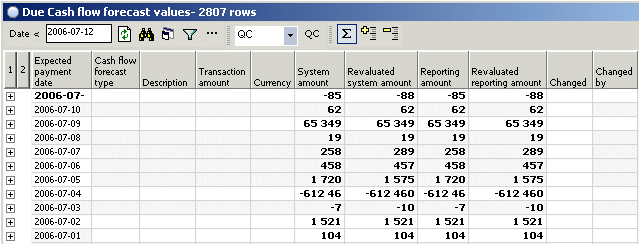
This panel displays a total per day of all sales orders, invoices and purchase orders with an expected payment date prior to today’s date.
Click column 1 to expand the panel to show a summary per expected payment date and Cash flow forecast type:
Panel image
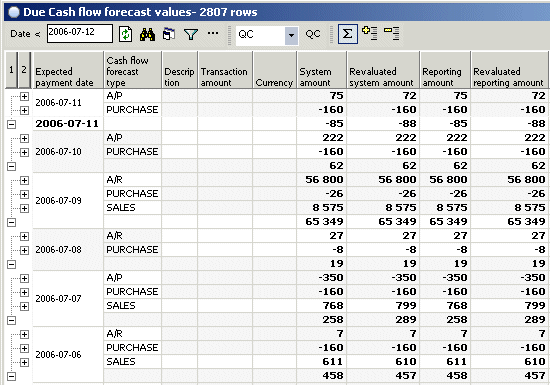
Click column 2 to expand the panel to show a summary per expected payment date, Cash flow forecast type and currency:
Panel image
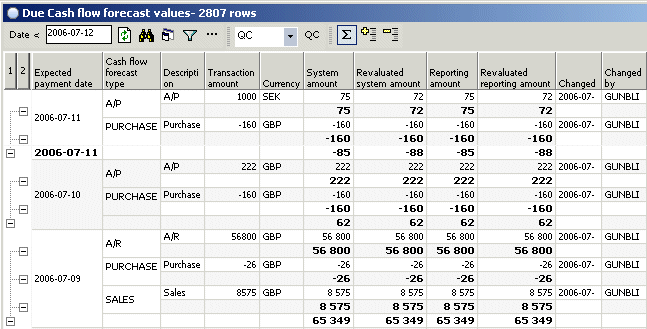
If you, e.g., want to view the individual invoices or orders, right-click anywhere in the panel grid and select Sub-panels. From the dropdown menu, select the type of transaction you want to view, i.e., sales orders, A/R transactions, purchase orders or A/P transactions.
By viewing the invoice and order details you are now able to decide up to which date Due cash flow forecast values should be included in the forecast.