The inventory management information that is calculated by the system is used to create purchase suggestions. They provide all the information that you need to decide if it is time to make a purchase for a specific item in a specific warehouse.
DC1 Inventory Control analyses the requirements at warehouses supplied from other warehouses, as well as at warehouses supplied from external suppliers:
- The system creates purchase suggestions for items at warehouses that are supplied from external suppliers.
- The system creates internal replenishment suggestions for items at internally supplied warehouses. See About working with internal replenishment suggestions (DC1 Inventory Control) for more information.
Note: Field Supplied from whs in the Item file defines if the warehouse is supplied internally or externally.
The system reviews the availability situation of your stock, and bases the purchase suggestion creation on the following information:
- forecasted demand per time unit
- variation in demand
- length of planning time
- how often you place an order to a certain supplier
- degree of reluctance to risk a shortage in stock
The result is a purchase suggestion that can be maintained and converted to a purchase order.
Purchase types
There are three purchase types (i.e., purchase methods) to choose from when items are purchased. Each type influences the purchase suggestion creation in a different way. The purchase types are defined in Purchase type in the Item/Warehouse file for each item/warehouse combination in the system. For each purchase type, you can select one of three available purchase codes that decide the amount that should be purchased for an item/warehouse combination.
Note: The Purchase type field can be globally updated through the fast update function. See About working with fast updates for more details.
Purchase type 1
Purchase type 1 items are managed according to a traditional reorder point system. Purchases are initiated when a certain stock level is reached. The system performs a continuous review of ROP and SST, providing purchase suggestions based on this review.
It assumes that it is possible to place a purchase order at any time. Co-ordination with suppliers is not taken into account and there is no inspection interval. You simply purchase when your stock level reaches the reorder point.
The available stock level should be checked against the ROP as frequently as possible. Unlike purchase type 2 and type 3 items, there is no mechanism in the system to tell you when it is time to run the purchase suggestion creation.
Purchase type 2
The system provides purchase suggestions for purchase type 2 items based on the purchase interval defined for the combination in Work with periodic purchase & order targets. This type applies when it is desired/necessary to co-ordinate the purchase of several items from the same supplier. Purchases are made on a periodical basis, and the objective is to buy several items from one supplier at a time.
Purchase type 2 is based on a line buy strategy. For each item/warehouse record in the line a second (higher) reorder point is calculated. This stock level is called the line point. The line point is calculated as normal ROP plus the forecasted demand during the replenishment interval. It assumes that the planning time really is the normal planning time plus the replenishment interval.
When the purchase suggestion creation is run, and purchase type 2 items are selected, the system checks through all records in Work with periodic purchase & order targets to determine if it is time to perform the purchase suggestion calculation for the items connected to each supplier/line code record.
Note: See Set up records in Work with periodic purch & order targets (DC1 Inventory Control) for more information.
Note: The interval is not necessarily the time between each purchase. It is rather the time between each time you check the stock level against the ROP.
Purchase type 3
The purchase type 3 method is a simple, direct way of deciding when to buy that is based on the forecast interval. It provides a periodic approach to purchasing, where the forecast interval sets the period. In the beginning of each forecast period a purchase suggestion is created for all purchase type 3 items where the expected net available stock at the end of the planning time is less than forecasted demand for the following forecast period.
Purchase type 3 items should be checked for purchase once every forecast period through the Job schedule routine. However, there is nothing in the system to stop you from running the purchase suggestion creation for purchase type 3 items more often. However, this creates excess stock because the ROP and SST are calculated as having a longer inspection interval than you are using when checking more frequently.
Guidelines for choosing a purchase type
Below is a list of guidelines to help you choose the correct purchase type to use for each item:
- Purchase type 1 can be used for important, expensive items that merit purchasing on a single item level.
- Purchase type 1 yields a low safety stock and low average stock level.
- Purchase type 2 and 3 yield a higher safety stock and average stock level, but provide you with the convenience of only purchasing at certain intervals.
- For strong suppliers, it is economically and practically advantageous to use purchase type 2.
- Using purchase type 2 can yield profits in co-ordinating transport and administration by ordering from one supplier on a regular time schedule.
- Purchase type 3 is intended when you have one or very few suppliers who are located far away and only let you purchase at a certain interval (once a month, for example).
- Purchase type 3 is good to use when purchasing involves long lead times, where you measure demand and lead time in periods (months normally) rather than days. Often suppliers in this type of situation require forecasted demand for several periods ahead to be able to plan future deliveries.
- You should never use purchase type 3 when your lead time is much shorter than the length of the forecast period interval.
- You can combine the three different purchase types, but to keep things as clear and simple as possible it is recommended that you separate items into groups, each group handled by a different purchase type.
Purchase suggestion calculation
This section describes the calculations that are performed in the purchase suggestion program.
Basic replenishment time calculation
The basic replenishment time and actual replenishment time are calculated as follows:

The basic replenishment time is used as a “base” for calculating the actual replenishment time for purchase type 2 and purchase type 3 items:
- Purchase type 2 item/warehouse records (that are not intermediate purchases):
- Add the purchase interval from Work with periodic purchase & order targets to basic replenishment time to get actual replenishment time.
- Purchase type 3 item/warehouse records:
- Add the forecast interval (from the IC control file) to basic replenishment time.
Calculate the number of periods replenishment time (NBPER) rounded to an integer number of forecast periods.
Calculate the actual replenishment time as number of days for NBPER.
Example:
If the basic replenishment time is 18, and the forecast period is 10 days long, that means:
NBPER = 10 + 18/10 = 2,8 = 3 forecast periods.
Final replenishment = 3 * 10 = 30 days.
The final replenishment time will always be at least one forecast period.
Reorder point (ROP) and safety stock (SST) calculation
ROP and SST are calculated for all item/warehouse records in the Item file during the inventory calculation. However, these values need to be recalculated during the purchase suggestion creation in order to get accurate up-to-date ROP and SST values.
Note: See About reorder point and safety stock (DC1 Inventory Control) and About working with inventory calculations for more information.
During the purchase suggestion creation, the forecasted demand in replenishment time (DR) is calculated first. This is done in the forecast retrieval process. See section Forecast retrieval in About working with forecasts for more information.
- For purchase type 1 and 2, the system uses today’s date + the number of days replenishment time (calculated above) as parameters, retrieves forecasted demand (DR) according to condition A in the forecast retrieval function.
- For purchase type 3, the system uses the present period and NBPER as parameters. Present period is the start period and NBPER is the number of periods. It retrieves forecasted demand (DR) according to condition B in the forecast retrieval function.
Once DR is calculated, SST is also recalculated. SST can be set as percentage of DR.
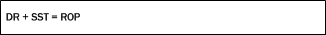
Available stock level calculation
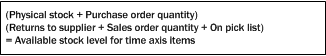
The purchase order quantity and sales order quantity are the quantities on sales orders and purchase orders within the replenishment time. For non-time axis items, it is the total item quantity on all purchase/sales orders.
Reorder point deviation (ROPD) calculation
The ROPD represents how much the stock level has fallen below ROP. Basically, if ROPD for an item/warehouse combination is greater than zero it is time to make a purchase.
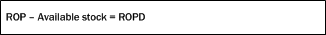
Suggested purchase quantity calculation
The suggested purchase quantity is determined by the purchase code fields in the IC control file.
Field Extra quantity % in the purchase suggestion creation program defines if the suggested quantity for all items on the suggestion should be raised by a percentage. The raise is applied before rounding to correct pack size and conversion to the right purchase unit.
Enquiries and printouts
- Purchase suggestion enquiry
- Purchase review control code enquiry – displays the codes that define the review criteria for purchase suggestion lines. See About working with inventory control codes for information about how to set up these codes.
- Periodic purch & order targets enquiry
- Purchase suggestion printout
Related topics
- Set up records in Work with periodic purch & order targets (DC1 Inventory Control)
- Create purchase suggestions automatically (DC1 Inventory Control)
- Create a purchase suggestion manually (DC1 Inventory Control)
- Review and confirm a suggestion line (DC1 Inventory Control)
- Copy a purchase suggestion to a purchase order (DC1 Inventory Control)
- Perform a purchase suggestion simulation (DC1 Inventory Control)
- Reorganise purchase suggestions (DC1 Inventory Control)
- About reorder point and safety stock (DC1 Inventory Control)
- About working with fast updates
- About working with inventory calculations
- About working with inventory control codes
- About working with internal replenishment suggestions (DC1 Inventory Control)
- About DC1 Inventory Control