The following describes the process of how the system calculates transaction currency amounts into:
- System currency amounts
- Primary currency amounts
- VAT reporting currency amounts
- Reporting currency amounts
There will also be an explanation of the meaning of the following concepts that should be handled by countries within the European Monetary Union (EMU) and how they are handled within DC1:
- Triangulation
- Inversed exchange rates
- Fixed and fluctuating exchange rates
Triangulation
EMU requirement
“Amounts to be converted from one national currency unit into another shall first be converted into a monetary amount expressed in the euro unit and shall then be converted into the other currency unit.”
Since no cross currency exchange rates will be published between national currencies inside the single currency area, or between those currencies and currencies outside the area, there must be a possibility to enter exchange rates in relation to a currency other than the system currency, i.e. in relation to the EUR. This is handled in DC1 through the Base currency functionality.
Base currency
The definition of base currency is; the currency to which all transaction currency exchange rates should be expressed. This means that an amount that is to be calculated from FFR (transaction currency) into BEF (system currency) must be calculated through the EUR (base currency).
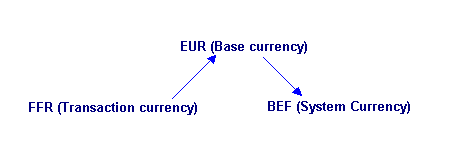
| Step 1 | Transaction amount is calculated into an intermediate amount in base currency. |
| Step 2 | Base amount is calculated into an amount in system currency. |
| Note: The base currency is a currency concept needed to meet the requirements for triangulation calculation and as such the amounts in base currency are never actually stored in the system. | |
| The Base currency is a mandatory field which is defined in Work with companies. For installations that do not want to use the Triangulation facility field Base currency should always be set to the currency code of the System currency (this of course applies for non EMU installations). | |
Caution: The Base currency field should never be changed manually. See Change the base currency and Reverse exchange rates and change the base currency for further information on how to change the base currency.
The table below displays the different steps when calculating a system, primary, VAT reporting and reporting amount from a transaction amount.
| Output amount | Step 1 | Step 2 | Step 3 |
|---|---|---|---|
| System currency amount | Transaction to Base | Base to System | |
| Primary currency amount | Transaction to Base | Base to Primary | |
| VAT reporting currency amount | Transaction to Base | Base to VAT reporting | |
| Reporting currency amount | Transaction to Base | Base to System | System to Reporting |
Inversed exchange rates
EMU requirement
“The conversion rates of the participating Member States shall be adopted as one EUR expressed in terms of each of the national currencies. Inverse rates derived from the conversion rates shall not be used.”
This means that for an EMU installation the conversion rates should be introduced into the system as:
| 1 Euro currency = x Transaction currencies |
No inversed exchange rates may be used for the EMU currency meaning that the exchange rates should not be introduced as:
| 1 Transaction currency = x Euro currencies |
Reversed rate
The option to enter both of the above methods exists in DC1 in order to meet requirements for EMU installations as well as non EMU installations. This is defined through the mandatory Reversed rate field in Work with companies.
- Reversed rate set to NO means that exchange rates, in the Exchange rate table, should be entered as:
1 Transaction currency = x Base currencies Example:
1 DEM (transaction currency) = 0.5192835 EUR (base currency) - Reversed rate set to YES means that exchange rates, in the Exchange rate table, should be entered as:
1 Base currency = x Transaction currencies Example:
1 EUR (base currency) = 1.92573 DEM (transaction currency) Caution: The Reversed rate field should not be changed manually for a live installation. See Reverse exchange rates and Reverse exchange rates and change the base currency for further information on how to run the conversion routine, which was specifically designed for this purpose.
Fluctuating and fixed exchange rates
EMU requirement
“Currencies joining the EMU will receive irrevocably fixed conversion rates towards the EUR currency. For the countries joining the union initially these currencies will be fixed from January 1st 1999.”
Two types of currency exchange rates can be introduced into the system:
- Exchange rates that fluctuate towards the base currency.
- Exchange rates that are fixed towards the base currency.
The following currencies must be entered with fixed exchange rates:
- System currency
- Reporting currency
- Currencies with the EMU currency field set to YES in Work with currencies.
Note: Please remember as stated above that all currency exchange rates should be introduced in relation to the base currency also taking into consideration the Reversed rate flag and not in relation to the system currency.
See Enter fluctuating exchange rates and Enter fixed exchange rates for further information on how to enter exchange rates.
Caution: The routines described in the following tasks should be run by a DC1 consultant or by the company System Administrator, under the supervision of a DC1 consultant:
Enquiries and printouts
- Companies enquiry – showing the fields Base currency and Reversed rate.
- Exchange rate table enquiry – showing the fluctuating and fixed exchange rates defined in the system.
- Work with companies list – showing the fields Base currency and Reversed rate.
- Exchange rate table list – showing the fluctuating and fixed exchange rates defined in the system.