The following provides an example of how the tables would be set up for a sample configurable order structure item; namely a configurable Hi-fi system. See Setup documents for DC1 Product Configurator for the main instructions of how to set up configurator tables for order structure items as well as for produced items.
Sample configuration
The order structure item to be configured is D440000 Component HI-FI sys. M/Style M1. This parent item consists of the following components:
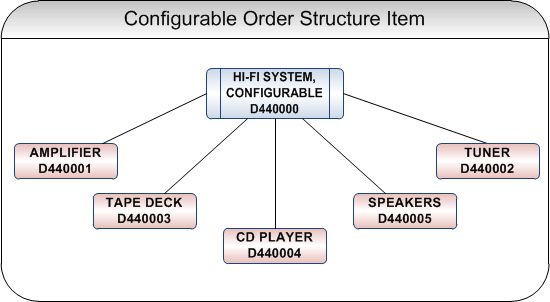
Instead of selling the products as a fixed package we want the customer to be able to select the components to be included. To make this selection possible we have to create a configurable order structure item.
The amplifier and the tuner will be mandatory items in this configurable order structure item. The customer can decide to include either the tape deck or the CD player, or both, in the package. The customer will also be able to select speakers with different wattage.
The configurable Hi-fi system will be named D440000-CFG and will have the following structure:
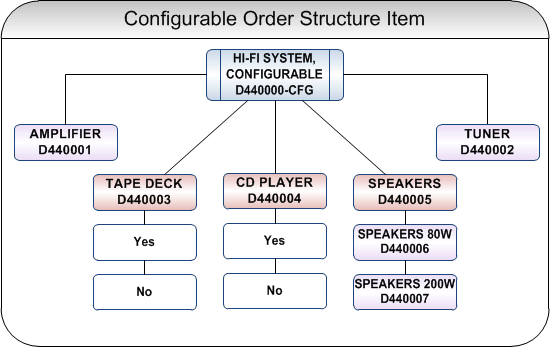
The sections, outlined below, describe the information that should be set up in the applicable configurator tables for the configurable order structure presented above. It is recommended that the tables be completed in the order described below.
Click to expand each section.
Items in the Item file
The following outlines the information you must complete in the Item file to be able to use the different items in DC1 Product Configurator. It is recommended that you first read About working with items to gain an understanding of options and defaults as well as printing and deleting items.
For configured products both the parent item and all the components must be set up in the Item file.
The following items already exist in the Item file:
| Item | Description |
|---|---|
| D440000 | Component HI-FI sys. M/Style M1 |
| D440001 | Amplifier M/Style M1 60W |
| D440002 | Tuner M/Style M1 FM/MW/LW |
| D440003 | Tape deck M/Style M1 Dolby |
| D440004 | CD player M/Style M1 |
| D440005 | Speakers M/Style M1 3-Cone |
In order to create a configurable item of the existing order structure item you must set up a new parent item and a new order structure in the Item file. The parent item of the configurable order structure will be called D440000-CFG.
Note: When setting up configurable items in the Item file the configurable parent item must have item class 3. The parent item of an order structure item must also be connected to a structure type.
The following parent item is added to the Item file:
| Item | Description | Item class | Structure type |
|---|---|---|---|
| D440000-CFG | Component HI-FI sys. M/Style M1 | 3 | CG |
For the purpose of this example you will use a new order structure called D440000-CFG for the fixed components. This order structure is set up with the Amplifier and the Tuner as critical components. See Setting up order structures for detailed information. The following order structure is added to the Order structure table:
D440000-CFG
| Line | Component code | Quantity | Unit | Crit |
|---|---|---|---|---|
| 10 | D440001 | 1 | EACH | Y |
| 20 | D440002 | 1 | EACH | Y |
The different types of speakers that the customer can select must also be set up. The components belonging to the configurable parent item are set up as normal items (item class 1 or 2). The following components are added to the Item file:
| Item | Description |
|---|---|
| D440006 | Speakers M/Style M1 2-Cone 80W |
| D440007 | Speakers M/Style M1 3-Cone 200W |
Family items
The following outlines the family items that need to be identified.
A family item is an end item that you want to configure, i.e. products that are variations of a standard design; in this case a Hi-fi system. This Hi-fi system can include different speakers, CD player or tape deck depending on the configuration.
A family item can also be identified for a group of component items with the same characteristics, or for optional components. For example, SPEAKERS could be used as family item for Speaker 80W and Speaker 200W.
The following family items are identified for the Hi-fi system:
| Family item |
|---|
| Hi-fi system |
| Tape deck |
| CD player |
| Speakers |
Family item attributes
The following outlines the family item attributes that need to be identified.
Attributes are identified for each family item. The configurator attributes characterise and define the variants of a configurable product. If the family item is a bookcase the attributes could be type of wood, length or colour.
The following attributes are identified for the family items belonging to the Hi-fi system:
| Family item | Attribute |
|---|---|
| Hi-fi system | Tape deck |
| CD player | |
| Speakers | |
| Tape deck | Tape deck |
| CD player | CD player |
| Speakers | Speakers |
Attribute codes
The following outlines the attribute codes that need to be created.
An attribute code must be created for each identified attribute. This code identifies the attribute during the configuration. The following attribute codes are assigned to the attributes of the configurable Hi-fi system:
| Attribute | Attribute code |
|---|---|
| Tape deck | T1 |
| CD player | T2 |
| Speakers | T3 |
The attributes must also be assigned values. The values will point to the optional components that the customer can choose from during the configuration of the product. For example, when we configure the Hi-fi system the customer can select speakers with either 80W or with 200W. The attribute SPEAKERS will therefore have the values 80 and 200 to separate these two components. The CD player and the Tape deck are optional, i.e. the customer can choose not to buy them. The values for those attributes are therefore Y (Yes) and N (No).
The following values are connected to the attributes of the configurable Hi-fi system:
| Attribute | Attribute code | Attribute values |
|---|---|---|
| Tape deck | T1 | Y, N |
| CD player | T2 | Y, N |
| Speakers | T3 | 80, 200 |
When entering attributes in the configurator tables prompt texts and value texts can be entered for the attributes. The following table displays the information that is entered for the Hi-fi system:
| Attribute | Attr code | Prompt text | Attr type | Value | Value text |
|---|---|---|---|---|---|
| Tape deck | T1 | Tape deck (Y/N) | A | Y, N | Yes, No |
| CD player | T2 | CD player (Y/N) | A | Y, N | Yes, No |
| Speakers | T3 | Speakers | A | 80, 200 | 80 W (2-Cone), 200 W (3-Cone) |
See About setting up configurator attributes for detailed information about how to set up the attributes and the attribute values.
Parameter codes
The following outlines the parameter codes that need to be set up for the configurable Hi-fi system.
Configurable items consist of one or several configurator parameters, i.e. variable items. The configurator parameter is used to define a parameterised item for each family of variable items. The parameters define what attributes will be used to characterise the family item.
For each identified family item a configurator parameter code is created. For this example, the parameters have been given the same name as the corresponding item. The parameter for the parent item D440000-CFG (Hi-fi system) is therefore named D440000-CFG. The parameters for the configurable Hi-fi system are displayed in the table below.
| Family item | Parameter code |
|---|---|
| Hi-fi system | D440000-CFG |
| Tape deck | D440003 |
| CD player | D440004 |
| Speakers | D440005 |
Attributes must be added when the parameter codes are created. The parameter defines what attributes can be selected. For the parent item parameter, all attributes should be added. For the component parameters, only the attribute corresponding to that component should be added. The following table shows what attributes are connected to the parameter for each family item.
| Family item | Parameter | Attributes | Attribute description |
|---|---|---|---|
| Hi-fi system | D440000-CFG | T1 | Tape deck |
| T2 | CD player | ||
| T3 | Speakers | ||
| Tape deck | D440003 | T1 | Tape deck |
| CD player | D440004 | T2 | CD player |
| Speakers | D440005 | T3 | Speakers |
See About setting up configurator parameters for detailed information about how to set up the parameters.
Formulas
The following outlines the formulas that need to be set up for the configurable Hi-fi system. These formulas will later be used in the configurator bill of material to calculate the item quantities. The variables used in the formulas are predefined in the system.
For this example the following configurator formula is created:
| CQTY Quantity (Component): – &01 * &04
&01 = Component quantity |
Using this formula the system can calculate the quantity of components needed depending on the ordered quantity of the parent item.
See About setting up configurator formulas for detailed information.
Bill of materials
The following outlines the bill of material that needs to be set up for the configurable Hi-fi system.
The configurator bill of material is used in the configuration process to generate a unique bill of material for the configured item. The configurator bill of material includes the rules for selecting real component items and the rules for calculating quantities.
There are two ways of setting up the bill of material for a configurable item. You can either set up both the fixed and the variable items in the configurator bill of material, or you can set up the fixed items in Basic data (Order structure table) and the variable items in the configurator bill of material.
For the purpose of this example, we have set up the fixed items in the Basic data (Order structure table) and the variable items in the Configurator bill of material table. The following table displays the configurator bill of material that is set up for the configurable Hi-fi system. The configurator bill of material is given the name D440000-CFG.
D440000-CFG – Configurator bill of material
| Pos | Component | Quantity | Type |
|---|---|---|---|
| 30 | D440003 Tape deck M/Style M1 Dolby | 1.000 | V |
| 40 | D440004 CD player M/Style M1 | 1.000 | V |
| 50 | D440005 Speakers M/Style M1-Cone | 2.000 | V |
When entering the bill of material, you will also enter the formula for calculating quantities. The following formula is entered:
| CQTY Quantity (Component): – &01 * &04 |
See About setting up a bill of material for configurable items for detailed information.
Real items connected to configurator parameters
The following outlines what items need to be connected to configurator parameters.
The configurator tables that we have set up must be connected to the real items that we previously entered in the Item file. This is important if the configuration is to function. Both the configurable parent item and the components must be connected to configurator parameters. The real parent item should also be connected to the configurator bill of material.
The following table displays the real items and the parameters to which they are connected. The table also displays the configurator bill of material that is connected to the parent item.
| Item | Parameter | Bill of material | Attr | Value |
|---|---|---|---|---|
| D440000-CFG | D440000-CFG | D440000-CFG | T1, T2, T3 | |
| D440003 | D440003 | T1 | Y | |
| D440004 | D440004 | T2 | Y | |
| D440006 | D440005 | T3 | 80 | |
| D440007 | D440005 | T3 | 200 |
See Connect a configurable parent item to a configurator parameter and Connect a component item to a configurator parameter for instructions.
Text for parent items and components
The following outlines the configurable text that is added to the parent item and to the components in the Configurator item table.
We want the order line text for the configurable Hi-fi system to reflect the selections from the configuration of the product. In order to achieve this, we have to configure the order line text. We use substitution variables (% followed by attribute codes or formulas) in the text configuration. The substitution variables will be replaced by the actual attribute or formula values during the product configuration.
The following text is added to the parent item:
| Item | CFG text |
|---|---|
| D440000-CFG | Selections: Speakers: %T3 W |
The substitution variable (%T3) will be replaced by the selected speakers and the configured text will be displayed on the order line.
We also want the order line text to reflect the customer choices regarding the CD player and the Tape deck. For this purpose we will not use substitution variables. The text we enter for the CD player and the Tape deck will be added to the order line text if that particular component is selected. The following text is added to the components:
| Item | Text |
|---|---|
| D440003 | Tape deck M/Style M1 Dolby |
| D440004 | CD player M/Style M1 |
If a customer has chosen to buy a Hi-fi system containing speakers with 200W and a CD player, the following text will appear on the sales order line:
| Selections: Speakers: 200 W CD player M/Style M1 |
For this Hi-fi system we have also chosen to configure the item description. The following item description is given to item D44OOOO-CFG:
| Item | Item description |
|---|---|
| D440000-CFG | Cfg HIFI sys. M/Style M1 %T3 W |
A substitution variable is included in the item description and will be replaced by the selected wattage after the configuration. The item description will reflect the customer selection of speakers.
See Configure the order line text for configurable parent items and components for instructions
Constraints
The following outlines how to add constraints to the configurable Hi-fi system.
The constraints define certain combinations of attributes and values that are valid or invalid for a specific item. For this item we will enter a constraint stating that you have to select either the CD player or the Tape deck, or both. An error message will be displayed if a sales order is entered for the Hi-fi system without these components.
The following constraint is entered for the configurable Hi-fi system:
| Invalid/ Valid combination |
Seq no | Description | Attr | Value |
|---|---|---|---|---|
| Invalid | 10 | CD/Tape must be selected | T1 T2 | N N |
See Add constraints to a configurable item for instructions.
New variant
The following outlines what needs to be set up in the configurator tables and in the Item file if you want to add a new variant to an existing configurable order structure item.
Imagine that you want to add speakers with 100W as an option for the configurable Hi-fi system. The following information would have to be set up:
| Table/File | Description |
|---|---|
| Item file | Speakers M/Style M1 3-Cone 100W |
| Configurator attribute table | Attribute value: 100 for attribute T3 |
| Configurator item table | Connect the real item D440008 to the parameter D440005. |