The following describes how to use the PBS Supplier Service functionality for directly debiting the customer’s account for the amount agreed upon between the customer, the supplier and the bank. See Handling data and agreements (Denmark) for additional information.
Prerequisites
An invoice for a customer with whom there is a PBS agreement must exist. See About entering A/R invoices and credit notes manually.
- Select the Work with A/R payment proposals menu item.
- On the Overview panel, click Add.
- You access A/R payment proposal, Create. Create a payment proposal using the PBS A/R payment mode. Specify the payment date details and select the transactions to be included in the proposal on the basis of the various selection criteria. Click OK.
- You access A/R payment proposal, Print control list. Specify your printing options for the proposal and click OK.
- Click Back to select the newly created A/R payment proposal from Work with A/R payment proposals, Overview. Select the Collection to bank option. This operation generates the direct debit file, which is to be sent to the bank (see the next steps). A hard copy of the advice letter is created and printed at the same time specifying the amount that will be debited from the customer’s account.
- You access A/R payment proposal, Collection to bank. Complete the following field:
- Payment date
- Enter the payment date.
- Select the A/R payment Supplier service send agreement to PBS menu item.
- You access Supplier service – send to PBS. Click Create file for PBS. The agreement file, which should be sent to the customer for approval, is created. The system confirms the agreement file creation and the file details are available via server messages.
- Upload the direct debit file (agreement file) that is created and stored in the IFS folder to the bank’s defined web mail.
- Select the Work with A/R payment proposals menu item.
- On the Overview panel, select the Confirm advice option.
- You access A/R payment proposal, Confirm advice. Click Confirm advice. The bank will then process the payment. When the payment is made, the bank confirms the processing of the direct debit file.
- Select the Work with A/R payment proposals menu item.
- On the Overview panel, select the Update option. Complete the applicable fields on the Update panel and click OK. Exit the routine.
Click OK.
After this, you can check the direct debit file that is generated through server messages, as exemplified below.
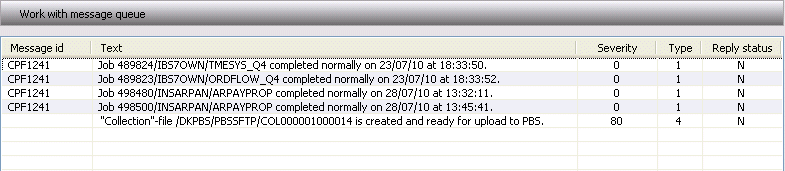
Now, the files are ready to be sent to PBS.
Once the customer has approved the amount specified on the advice letter, you need to update the confirmation to the system.
After the payment is processed the proposal must be updated.