The next step in the process is to build the catalogue structure (i.e., design the hierarchy by connecting categories to catalogues and eventually adding the items).
The following steps are described here:
Connect categories
- Click Catalogue.
- Click the applicable catalogue.
- You access the Catalogue window:
Panel image
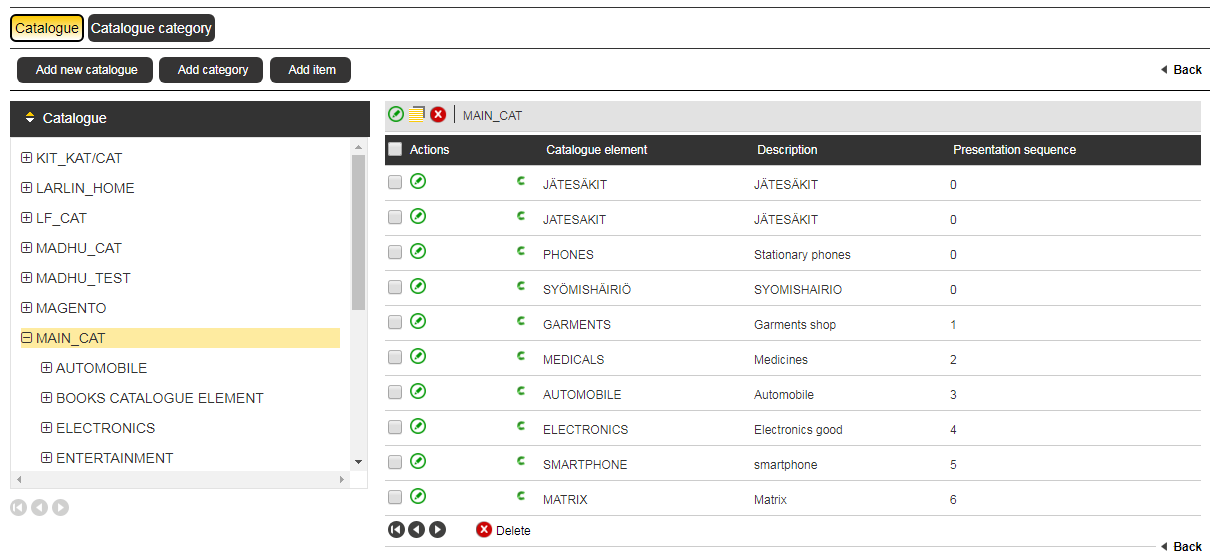
Click Add category.
Select the applicable category. Click Select to return to the Catalogue window.
Continue to connect as many categories on this level as desired.
Add the Items
- Access the category under which you want to add items, by clicking the applicable category.
- Click the Add items button.
- On the Select window, mark the applicable items and click Select. Click Back to return.
- You return to the Catalogue window:
Panel image
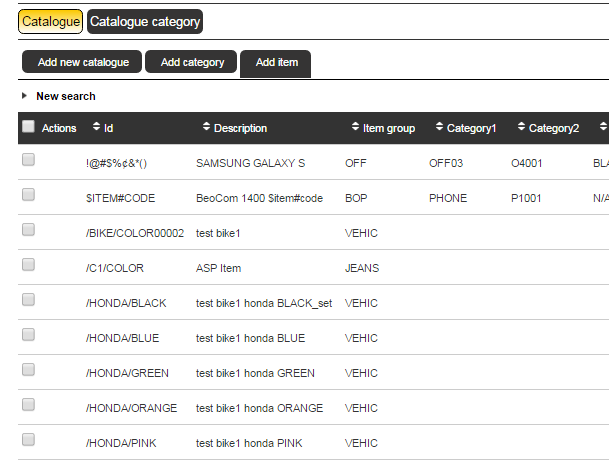
Continue to add items under the applicable categories as desired.