NetStore comes preloaded with a number of configured pages.
Note: If you want to add new pages, some programming is required.
Attributes have been defined per preloaded page, but can be changed. You also have the possibility to add links and multimedia to your pages.
- Select Page.
- You access the Page page. Click the
 icon next to the page you want to change.
icon next to the page you want to change. - Description
- Note: This is the text you see on the navigation drop-down menu on the browser, which outlines the pages you have visited.
- SSL mode
- For pages with sensitive information, you can turn on SSL (secure socket layer). You have the following choices:
- On
- Off
- Current mode
- Active
- Uncheck if you do not want this page to be published on the site. You may want to do this if, e.g., the page is not used on your site, or temporarily not available.
- Signon required
- If you want the user to sign on to be able to use this page, check this option.
- Language sensitive
- Not currently used.
Panel image
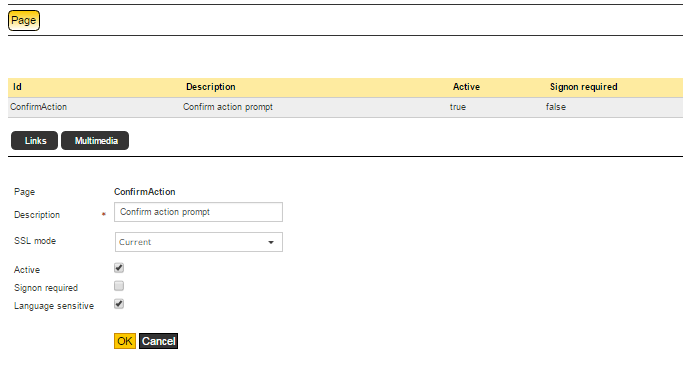
You can change the following:
Click OK to update. If you want to connect links or multimedia to a page, see Define and connect links or Configure and connect multimedia for instructions.
Related topics
- About setting up and managing your site
- Configure on application level
- Configure/modify settings
- Configure the settings for sundry users
- Configure and connect data restrictions
- Create and connect texts
- Define and connect links
- Configure and connect multimedia
- Create and connect descriptions
- Configure shipment tracking
- Translation